Having two monitors is something that is common today. One monitor is simply not enough. We play our games on the primary monitor while watching a video or surfing the web on the second monitor. However, a question that seems to come up every now and then is if having a second monitor affects gaming performance.

Most of the time, I would say no to this question. Because in recent times, we use higher-end GPUs which are more than enough to compensate for the power consumption of a dual monitor. However, if you’re using low-end GPUs then the dual monitor may affect the gaming performance.
In thi. article I’ve described the facts in more detail. So, keep on reading.
Does Having a Second Monitor Affect Gaming Performance?
No! Having a second monitor generally doesn’t affect gaming performance. However, sometimes it can affect. It mainly depends on a few factors such as the GPU condition, the hardware specifications of your computer, and how you use the second monitor while gaming.
Besides, keep in mind the best brightness and contrast settings to keep the performance optimal.
Below I’ll discuss the fact in proper detail.
When the Dual Monitor Won’t Affect the Gaming Performances?
First of all, if you’re using the latest GPU then the gaming performance won’t be affected by the dual monitors. It’s because most GPUs have multiple video outputs and can render graphics on multiple displays simultaneously. The amount of memory on the GPU is also sufficient to handle multiple displays without a significant impact on performance.
Again, the second monitor doesn’t consume too much power. Using a second display typically requires very little GPU power, only 1%. And it takes around 200MB of RAM (with some variation depending on the resolution of the display). And this extra load is negligible for high-end graphics cards like the 3080 or 6800XT. And about the CPU, having 2 monitors will affect the CPU.
NB: Though there is little RAM consumption, the dual monitor generally doesn’t affect much the RAM. Plus, there is no relation between RAM and dual monitor functionality.
When Does the Second Monitor Affect the Gaming Performance?
In general, having 2 monitors shouldn’t decrease gaming performance. However, the lower-end GPUs can affect gaming performance. Well, it can be noticeable for lower-end GPUs like the 1050ti or 1650. However, even for these lower-end GPUs, the impact on performance is typically very small.
There is one more noticeable thing. Though the dual monitor generally doesn’t affect the GPU, it can generate more current flow and more current flow means more temperature. So, surely it’ll heat up the GPU and too much temperature can be sometimes burn the GPU (This case is very rare)
There is another thing people generally get confused about it. It’s the dual monitor generally adds at least a few milliseconds of input lag. So, some think it is affecting gaming performance. However, if you’re thinking like this then you’re wrong because this time frame is so small that you can neglect it.
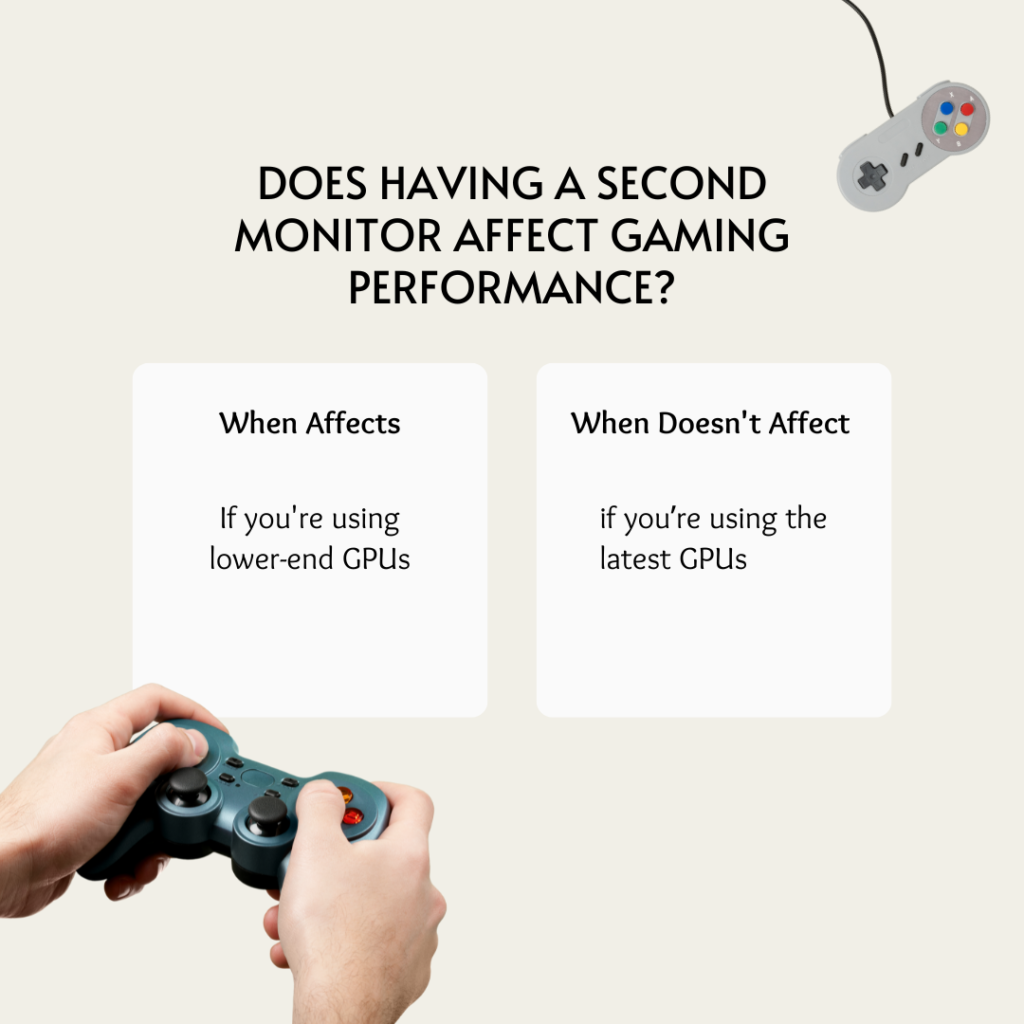
Testing Performance & How I Did It
To test this out, I fired up Middle-earth: Shadow of Mordor on Steam and ran the benchmark eight times while doing other things on the second monitor. This is the environment I was testing in:
- Middle-earth: Shadow of Mordor on Ultra Settings
- Game resolution was 3440×1440 with uncapped FPS
- Asus GTX 1080Ti Strix OC
- Second monitor resolution was 2560×1440
I wanted to run the game on ultra-settings to max out the work for the GPU (and also because I can). I have one of the best graphics cards on the market, which helps a lot for this test. My second monitor is an Asus PB277 which is running in the resolution 2560×1440. I ran the test two times per test and the four different tests I did was:
- With the second monitor disconnected from the GPU
- Reading an article in Google Chrome
- Playing a video on YouTube in Full-Screen
- Playing a stream on Twitch in Full-Screen
I then took the average number from both benchmarks and got an average number from that. The results from this can be seen in the image down below.
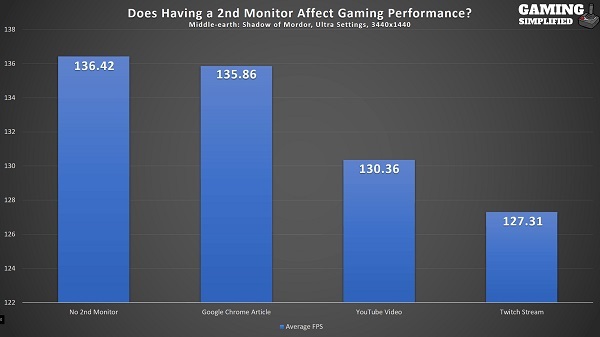
The Results
To no one’s surprise, having no second monitor at all gave the best FPS. However, just having an article open in Google Chrome is very close and I would say that it’s within the margin or error. Having no 2nd monitor vs having a 2nd monitor to read stuff on is basically no difference at all.
It’s more interesting when we come to video. When watching a YouTube video in full screen, the FPS dropped to 130. It’s still not a big drop, as it’s only 5 FPS but it’s the biggest drop on the chart. It gets worse when watching a stream on Twitch, as the FPS keeps dropping to 127.
All four bars are still within a 10 FPS range which is not much. The monitor I use is the Acer Predator X34A and that monitor has a 100Hz refresh rate, meaning that I was still a good 27 FPS above the maximum for this monitor. Even having the newer model X34A, which does 120Hz, would not matter.
If you have a 2560×1440 144Hz gaming monitor, such as the Asus Swift PG279Q, your FPS would probably be higher than this as well, reaching up to the magical 144 FPS in all four tests. That is because that monitor has 1.2 million fewer pixels than my monitor which makes it easier for the graphics card to push out higher FPS.
Why Does the FPS Drop When Playing a Video On the 2nd Monitor?
An interesting question is why the FPS is dropping when playing a video on the 2nd monitor. The reason for this is because the graphics card is decoding videos you are watching. This means that when you are watching a YouTube video and playing a game at the same time, your graphics card has to do multiple things at once. This can result in a lower FPS in the game that you are playing.
Since I tested with a 2560×1440 monitor, YouTube automatically chose the 1440p quality for the video I was playing. If I would have manually chosen 1080p or 720p, I would have seen a smaller FPS drop, since that wouldn’t have required as much work for the GPU as 1440p did.
Now, the important part of this equation is the graphics card. I am fully aware that not everyone is sitting on a GTX 1080Ti in their gaming rigs and unfortunately, I don’t have something like a GTX 1060 or 1070 to test with, otherwise, I would have done that. However, most people do not also play their games in 3440×1440 at Ultra settings.
If you have a graphics card that is not as powerful, you may have to lower the graphics to maybe High or Very High. This will yield better performance in games while still watching YouTube videos on a 2nd monitor.

How to Improve Dual Monitor Performance
- Use a high-quality cable: It’s always wiser to use a good-quality cable to connect your monitor to your computer. A poorly made or damaged cable can cause issues like flickering or slow refresh rates.
- Adjust display settings: Next, adjust your display settings to optimize performance. For example, lowering the screen resolution or refresh rate can reduce the strain on your graphics card.
- Close unnecessary programs: You can also, close any programs that you’re not using on the second monitor to free up system resources.
- Use a dedicated graphics card: A dedicated graphics card can handle multiple displays more efficiently than an integrated graphics solution.
- Update your graphics card drivers: Make sure you have the latest drivers for your graphics card. Outdated drivers can cause compatibility issues and impact performance.
- Use a balanced power plan: Use a balanced power plan in your computer’s power settings to ensure that your system is using resources efficiently.
- Make sure the monitors match: If you are using two different monitors, try to adjust their settings so they match as closely as possible. This includes settings like brightness, contrast, and color balance. This can help reduce eye strain and make your workspace feel more cohesive.
- Tweak your taskbar: Adjust your taskbar settings so that each monitor has its own taskbar. This can help you keep track of your open windows more easily and reduce clutter.
- Keep the laptop closed: If you are using a laptop as one of your monitors, try to keep it closed as much as possible. This can help reduce the strain on your graphics card and improve overall performance.
- Seek out super-wide wallpapers: Consider using a super-wide wallpaper that spans both monitors. This can help create a more immersive workspace and make your dual monitor setup feel more cohesive.
Conclusion
So, the long answer to the question if a second monitor affects gaming performance is that yes. It can decrease the performance of your game, but it will depend on what you are doing on your second monitor, what resolution you are playing at and what graphics card you have. However, the FPS was still hovering in the 125-130 FPS range, which is more than enough for most people. Also, if you are using a gaming mouse and lost dongle for wireless mouse, don’t worry!
Scaling the resolution and graphics card to your level, you would most likely see the same results as I did, with all numbers in the 10 FPS range. If you do not, I would think that you either has a graphics card that is not powerful enough or you are running your games in too high settings.
With the above in mind and a final answer to the question, I would say that: No, having a second monitor does not affect gaming performance and you should get a second monitor if that is what you want.
Having the extra real estate is great and something that I highly encourage. Before you get one, make sure the new monitor supports ideal brightness and contrast for monitor to save your eyes from strain. Also, check out our take on curved vs flat monitor for gaming and our recommendations for a good ps5 compatible monitor!
Have you tested something like this yourself? Were your results the same as mine? Let me know in the comments below!
